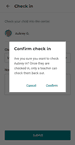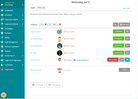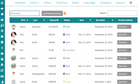How to Take Your Childcare Center Contactless During COVID-19 in 2021
While the calendar has flipped over to 2021, the realities of COVID-19 remain unchanged. Businesses everywhere have adapted to become as contactless as possible, and childcare centers should be no different. While making the shift can seem daunting, there are many things that providers can do to minimize risk — especially in their interactions with parents. While this may be tough (parent-teacher interaction is so critical in childcare), there’s thankfully a really simple (and compelling!) solution for this.
In this guide, we’ll walk through different procedures that you can implement to go contactless and help your community stay safe, while continuing to delight your parents!
Contactless Check-In
For check-in, many centers are only allowing children into the building while families must remain outside. For added safety, centers can use childcare apps that allow parents to confirm that they have dropped off their child from a distance using their phone (rather than touching a pen or shared table).
Here’s an example of how this works in HiMama. First, the parent clicks to either check their child in or mark them as absent:
From there, they can add any notes that they would like the teachers to be aware of for that day:
Finally, the parent confirms that they have checked their child in for the day:
At the center, teachers and directors can get a snapshot of the attendance status of all children, or even check them in or out themselves if necessary. They can also see if a child was signed in by a parent using this method or if there are any notes that they should look at.
Alternatively, you could have a staff member update a printed attendance sheet so the parent doesn’t have to touch it, although this method will not have verification from the parent that some centers require.
Safe Pickup
Just as important as safe check-in is ensuring children are safely picked up! Currently, many centers are asking parents to call when they arrive to pick up their child, but contact may still be inevitable if your center has a signature or initials requirement (which are highly recommended).
With HiMama, parents can send a notification to the classroom their child is in when they are ready to pick up, and provide an e-signature as well. The app will automatically store the name of the person that completed the pickup, and the information is easily accessible via the child’s individual attendance report!
Contactless Billing
An easy physical item to go contactless with is switching from paper to digital invoices. Chances are that your invoices are already generated on the computer, so you can simply email these files to families instead of printing them out.
Alternatively, you could opt for a digital billing system, which can also help keep track of when invoices have been sent and their payment status. The HiMama app makes it easy for you to keep track of billing in one central place, as you can see below.
Contactless Payments
Many centers try to be accommodating by accepting different forms of payment, but the challenge when trying contactless is that most of them require contact of some kind; cash needs to be counted, cheques need to be deposited, debit cards need a pin code and credit cards need to be swiped.
If you want to truly go contactless, online payments are the safest option. Parents can pay through their bank or credit card from any location, meaning that they do not have to physically enter your location. Although there is typically a small percentage charged for these services, they may be a worthwhile investment if you want to be as safe as possible. Plus, online payments are the new normal and it’s highly likely that most of your parents would prefer this method of payment too! With HiMama’s dedicated parent app, it’s a breeze for parents to make their online payment quickly and on time.
Separated Classrooms
It can be nearly impossible to keep things 100% contactless within the classroom, which is why we’ve seen centers take the separated classrooms approach. Each classroom is considered one group or family that stays together each day, meaning that the children and teacher assignments never change. When navigating throughout the facility, only one group is allowed in a space at a time, whether this is in a classroom, hallway, or playground, which prevents children interacting with those outside of their group. While this will always require constant coordination among staff, HiMama’s classroom management feature can support by making it easy to monitor center flow and ratios!
Contactless Communications
At the end of the day, instead of sending home a physical daily report, opt to send a digital one through email or a childcare app. This way, there’s no materials being transferred between centers and homes. The same can apply for your other communications like memos or forms. With HiMama, not only can you provide parents with all documents digitally, but your staff can even message parents directly via the app!
While you can pick and choose which of these contactless processes to implement, doing them all is the best way to keep yourself, staff, children and parents safe.
Thinking of going completely contactless in 2021? Fill out the form below to learn more about how HiMama’s all-in-one app makes the transition as easy as 1-2-3!
Click here for a FREE consultation on how to go contactless.
Take control of your center during the new normal with our downloadable resources kit!
Michael writes for HiMama's early childhood education blog and ECE Weekly newsletter. When not developing content for early childhood professionals, he can usually be found out and about with his wife and daughter exploring all that Toronto has to offer, or playing music with his karaoke band.
More by Michael
Michael Keshen
January 6th, 2021
17 mins
Related Articles

The Benefits of Loose Parts Play for Young Children
December 10th, 2025 | Maddie Hutchison